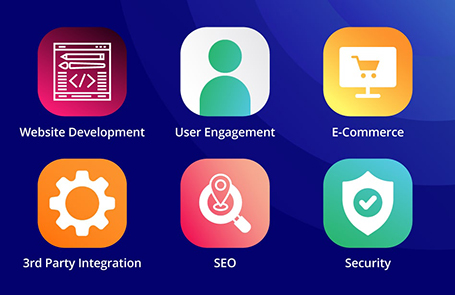Adding Website Functionality
WordPress Plugins Extend Website Functionality
According to 2023 data provided by WordPress.org, there were nearly 60,000 WordPress plugins in its directory, with more than a billion downloads every year. Not surprising to learn when you consider over 40% of all websites built use WordPress, an open-source website content management system (CMS).
What is a WordPress Plugin?
A Plugin is an off-the-shelf piece of software with which website developers use to add new or extend the functionality of a WordPress website.
Plugins for WordPress are developed by Automattic, Inc., the company behind WordPress.com, as well as by thousands of independent developers and numerous other businesses, agencies, and software teams globally.
WordPress.org maintains a repository of Plugins where developers can both search for and then download a Plugin.
WordPress.org repository also posts the star-rating for each Plugin plus data on how many active installations there are. The repository also specifies the WordPress version of the Plugin that was tested to assure compatibility and provide another indication the Plugin is being maintained.
WordPress Plugins are used for a Variety of Purposes
- Support Website Development
- Enhance the User Experience
- Support E-Commerce
- Enable 3rd Party Integration
- Enable Website Optimization & Memory Management
- Support Search Engine Optimization
- Facilitate Security & Privacy
Advantages of using WordPress Plugins
- Lower the cost of development by enabling access to pre-programmed off-the-shelf apps
- Many Plugins work as development tools leading to more rapid website development
- With over 60,000 Plugins, it’s hard to think of a business, operational, sales or marketing use case that is not supported by an off-the-shelf Plugin solution
- Enable e-commerce management including catalog, inventory, shopping cart, online payment, and shipping
- Extended functionality can support a more robust user-experience leading to more leads
- Current information, e.g., membership directory, calendar, job openings, to name a few
- Integrating 3rd party marketing software for enhanced business process optimization and lead generation
- Makes the website more accessible
- Facilitates post launch maintenance and support
- For singular purposes or simple applications, the Plugins are often easy to configure
- Monitors performance and security
Risks and Challenges using WordPress Plugin
The general rule of thumb is to use as few Plugins as possible to minimize the risk of unwanted consequences.
- Plugins add additional software operations to the website which can slow website page load-time
- Plugins can consume additional memory (sometimes referred to as database bloat), which can slow load-time
- Because WordPress is an open-source, the use of Plugins makes the website more vulnerable to malware, data breaches and cyber attacks if the Plugins are not maintained
- The more Plugins used, the more involved the maintenance
- Application Plugins like learning management, e-commerce, directory, or membership to name a few are time consuming to configure, but still less time than developing from scratch
- Sometimes two Plugins can conflict with each other and create a technical issue to troubleshoot and address
How much does it cost to use a Plugin?
Most plugins are available with a free version and a premium (Pro) version with a more robust feature set.
Premium version pricing varies by vendor/developer and can be a one-time lifetime license fee or have an annual subscription fee, or both. Less common is a tiered pricing model with ever-increasing features with each tier. Most Plugins also offer licensing options for a single website or multiple websites.
You can start with a free version and upgrade to a premium version.
Choosing a Plugin
For almost every Plugin application, there will be multiple, often dozens of options to choose from.
When choosing which Plugin to use, consider these guidelines:
- The Plugin should have a minimum of a 4-Star rating
- Was tested to work with the latest version of WordPress
- Is compatible with the 3rd party builder if you are using one
- Has a track record addressing bugs promptly
- Check the bulletin board to follow conversations regarding performance and bugs
- Has thousands of downloads of active users
- Comparing the Free and Premium version features set to see which version you will probably need to meet your functional requirements
- Google the Plugin functionality and read Best of articles and feature comparison articles to get a head start on choosing a Plugin
Conclusion
Plugins provide a great opportunity to lower development costs while adding needed functionality. We recommend minimizing the quantity of Plugins and to only use highly rated Plugins that are well-supported. Doing so will minimize load time and database bloat and decrease ongoing maintenance cost and license fees.
The following is a limited list of popular or common Plugin types
Website Development
- Page builder
- Forms development
- Photo gallery
- Photo / image slider
- Photo optimizer
- Accordions for FAQ
- Sliders for on-page reviews
- Custom fields
- Backup and migration utilities
User Interaction/User Engagement
- Events Calendar
- Appointment scheduling
- Job posting / job application
- Learning management
- Directory management
- Membership management
- Live chat
- Accessibility
- Portal login
E-Commerce
- Catalog/inventory/sales tax/shipping
- Shopping cart
- Online payment
- Donation management
- Donation bar graph
- Affiliate link management
3rd Party Integration
- Email marketing platforms
- Inbound marketing platforms
- Customer Relationship Management (CRM) platforms
- PayPal and other payment gateways
- Reviews on social platforms
- Social media share/follow
- Database integration
Search Engine Optimization
- Meta Data (title tag, meta description, keywords)
- Structured Data
- Redirection of unused/deleted page URLs
- Site optimizers for speed
Security
- Anti SPAM
- SSL setup
- Privacy compliance